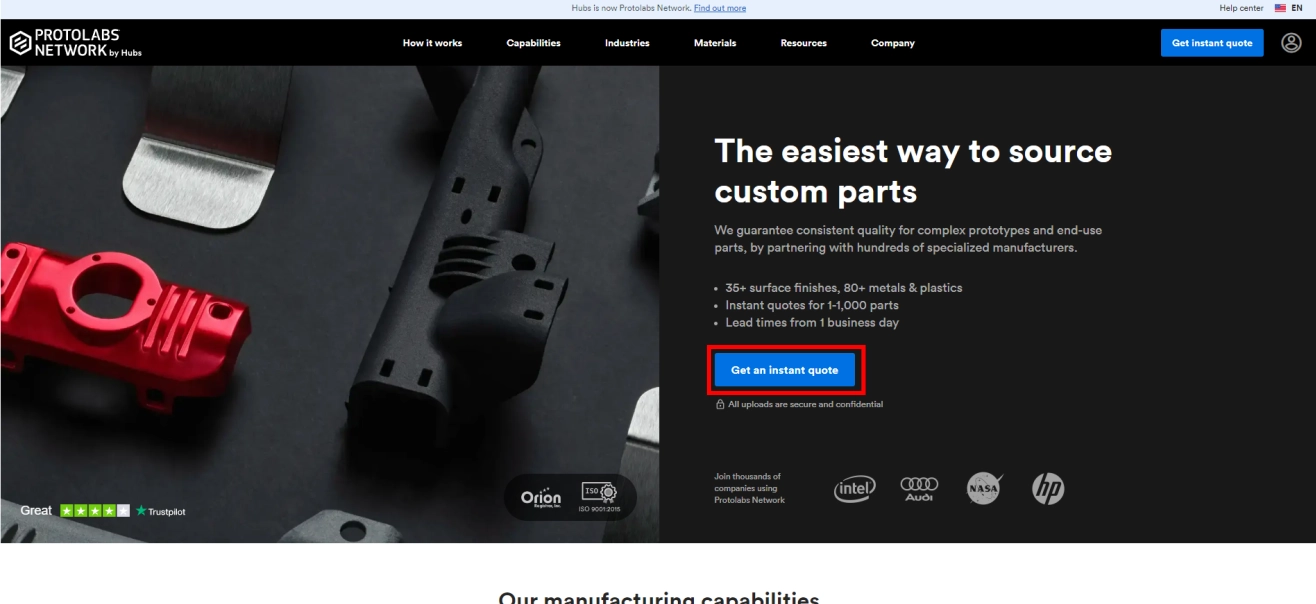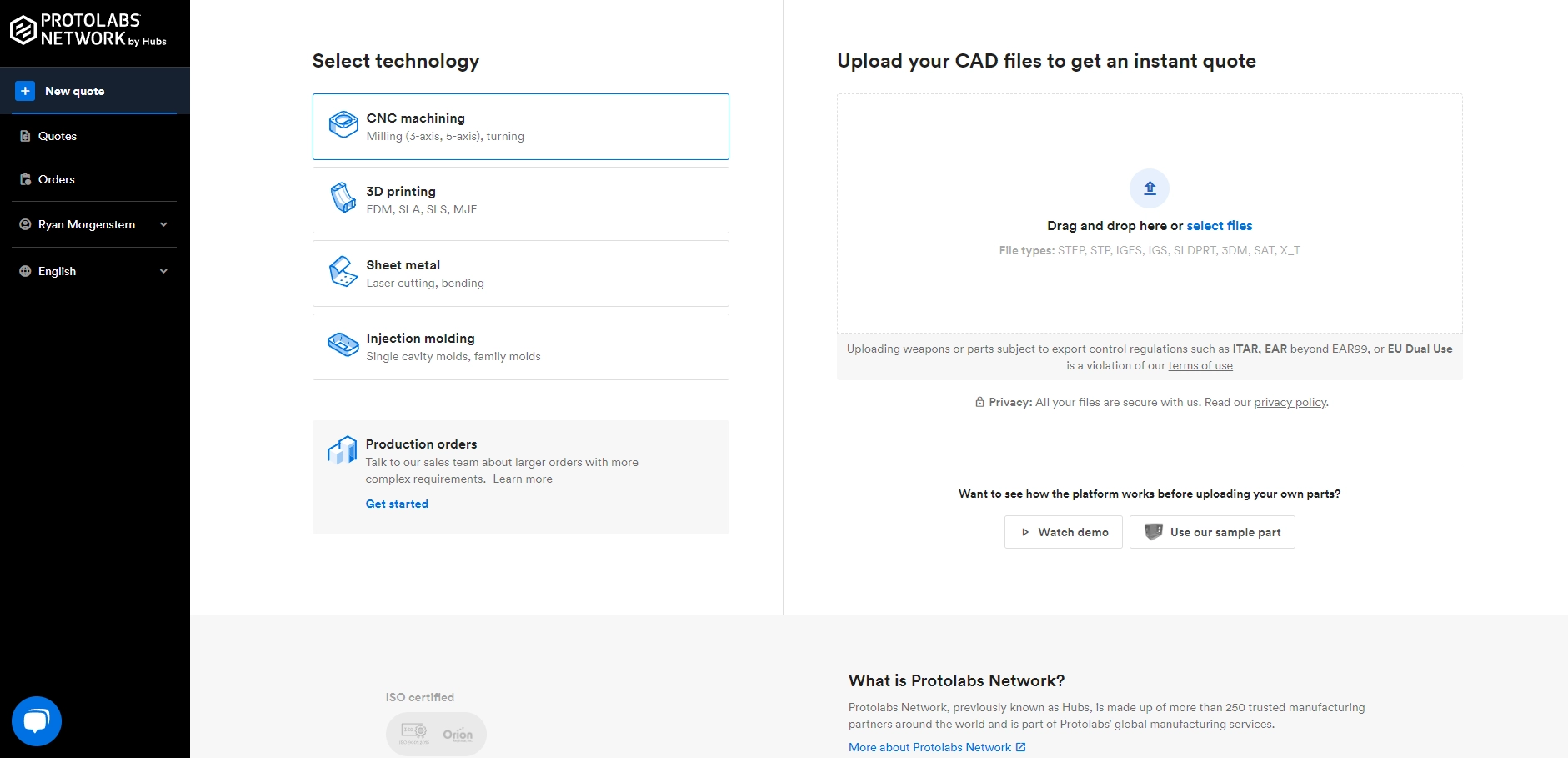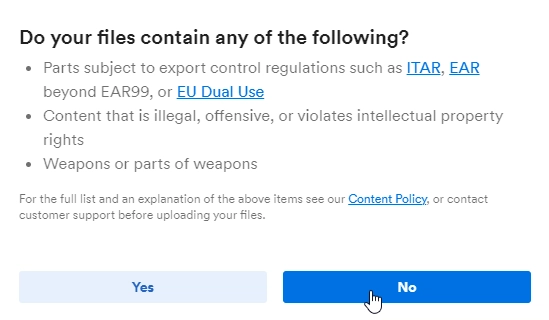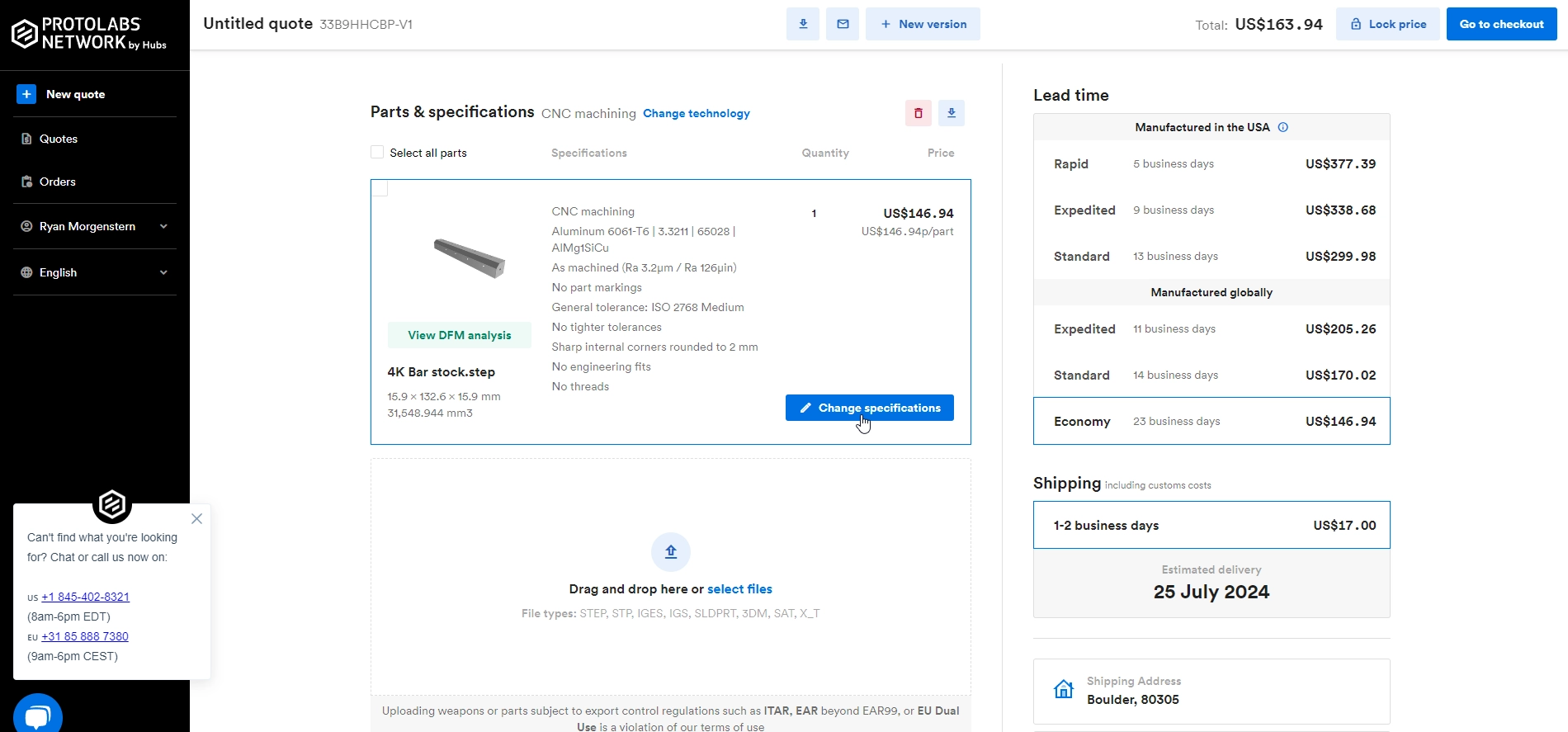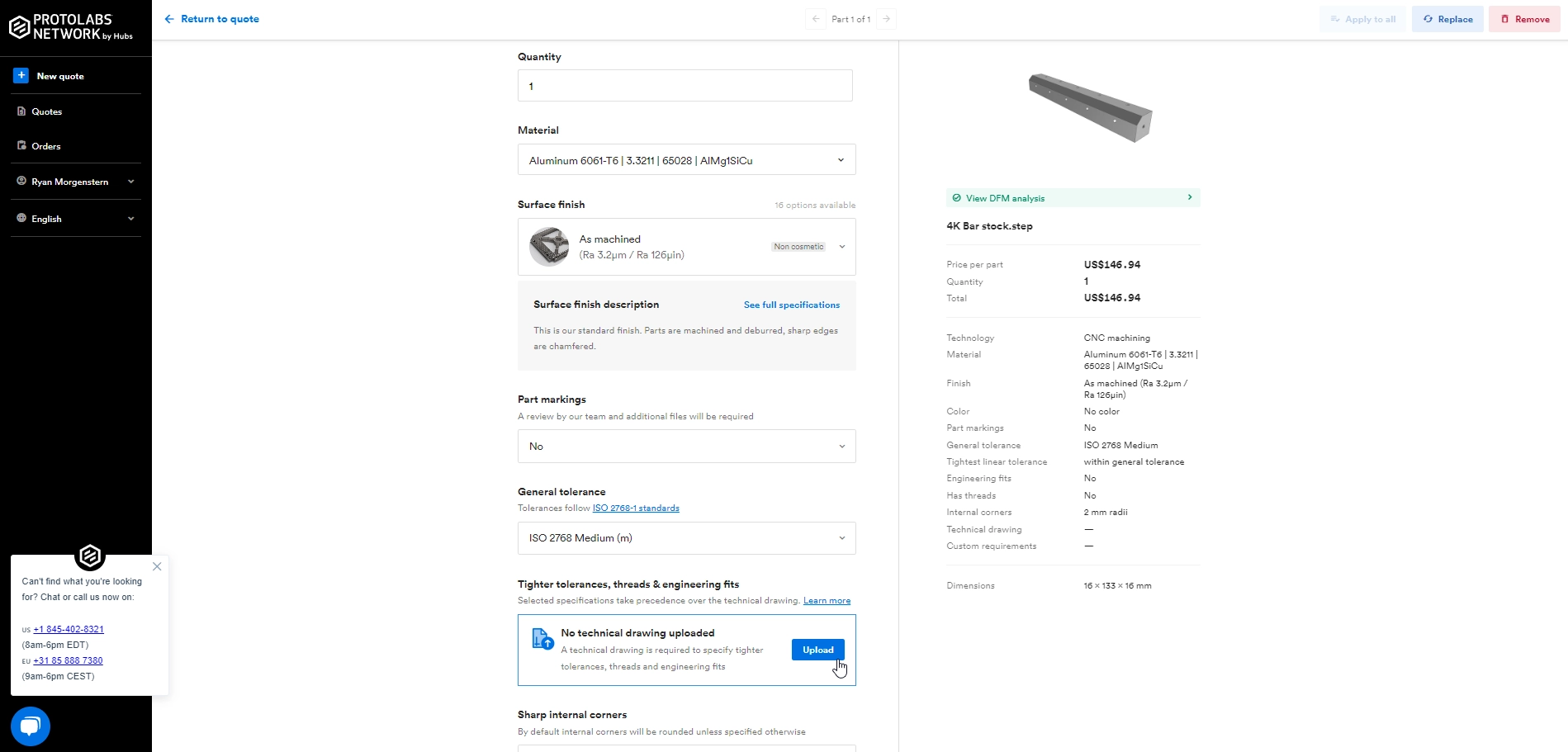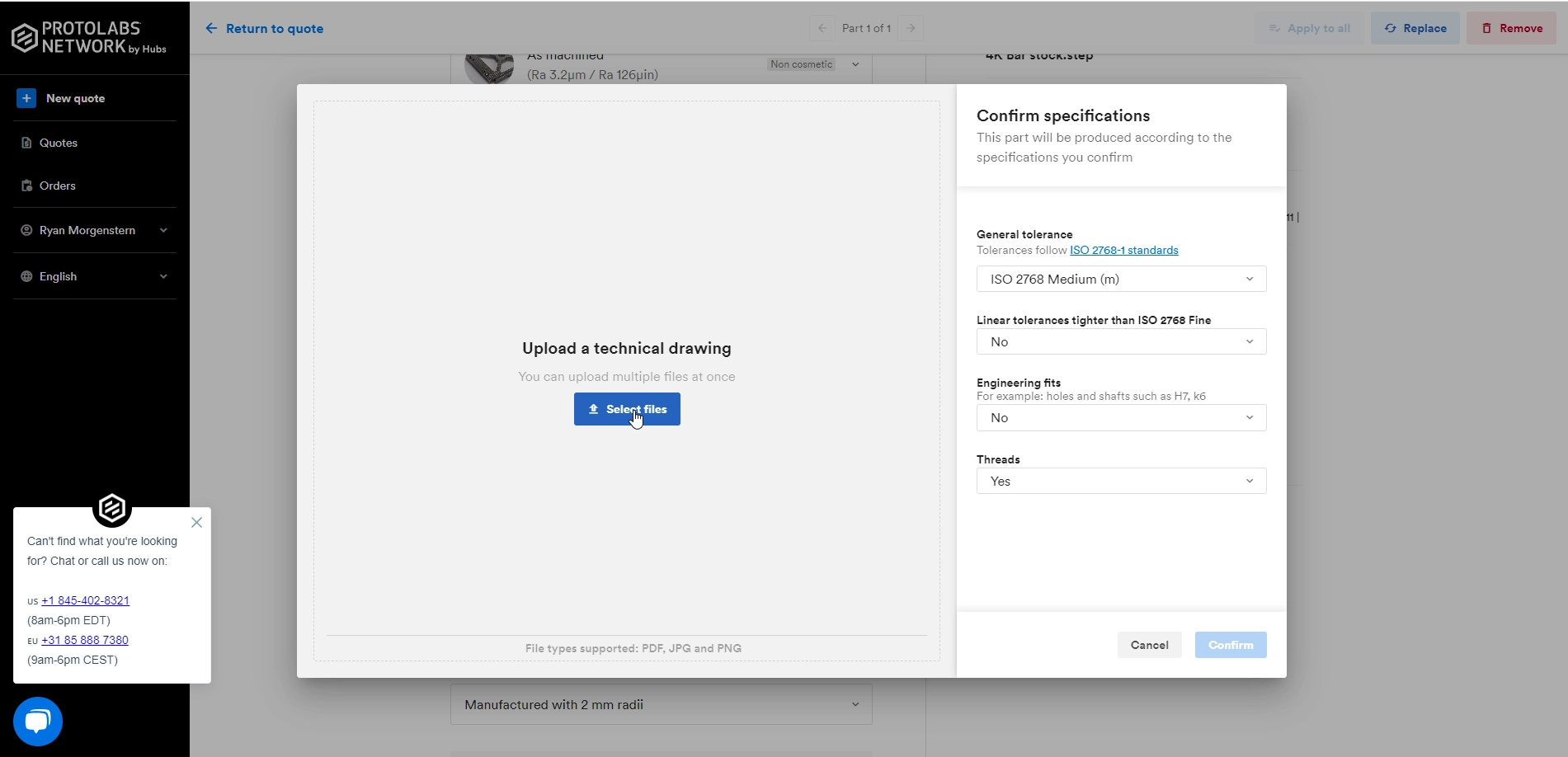- Go to the website:
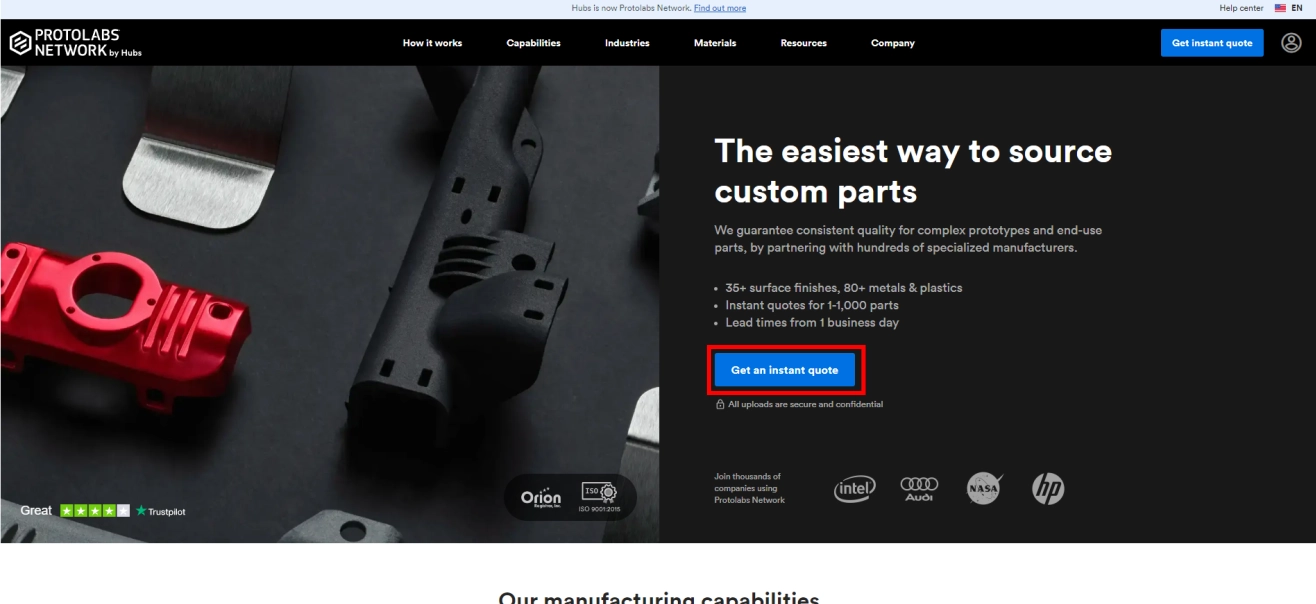
- Select which service to use. Use CNC machining for CNC parts such as the ones used in the guide. Sheet metal can also be used but, we use Sheet Metal Ordering Guide
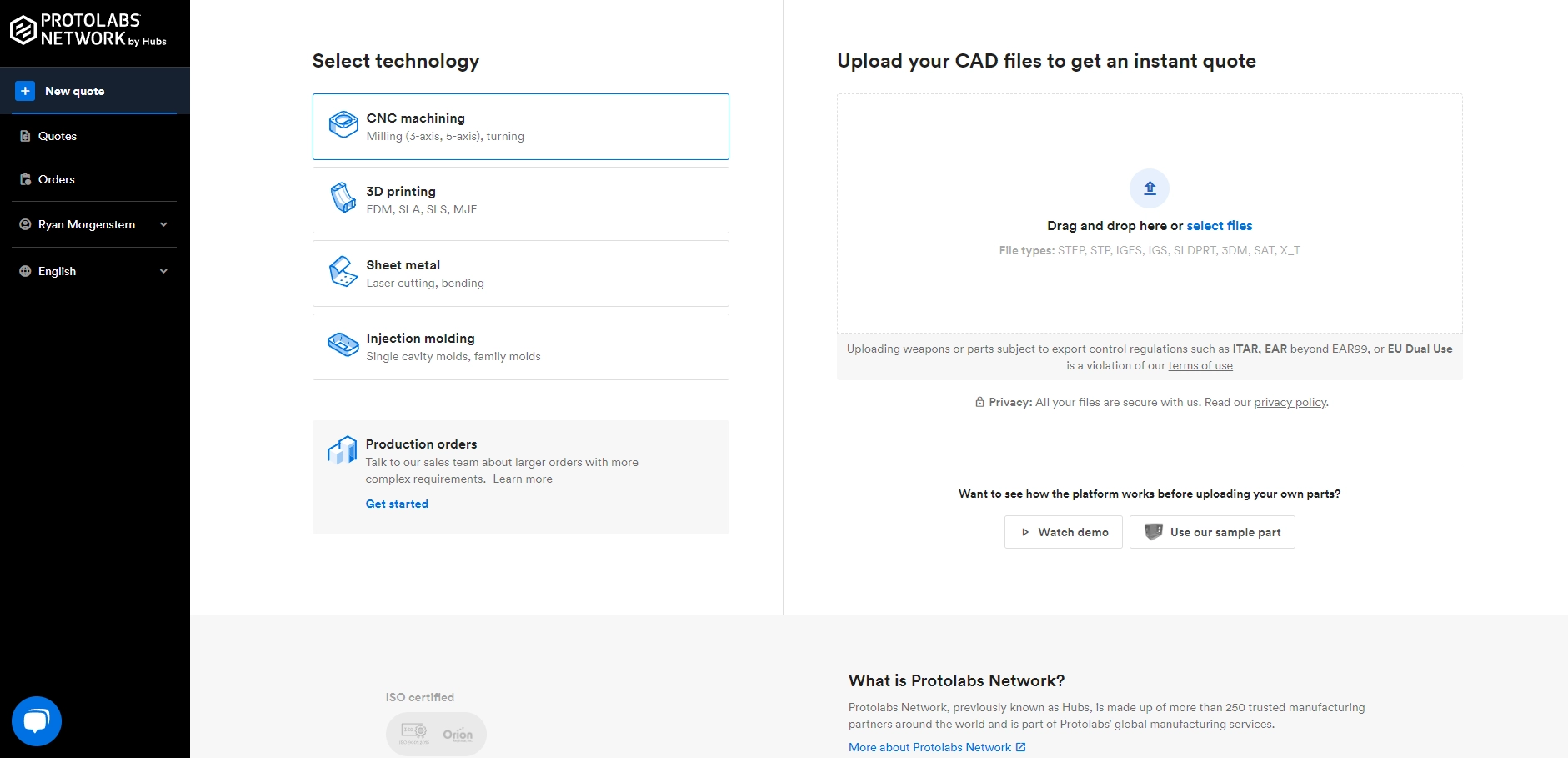
- Upload your Step file or Solidworks file. Some Solidworks file do not work and require it to be a step file.
- A pop up window will come up asking about export regulations. If this part is not used for military or aerospace applications, select No.
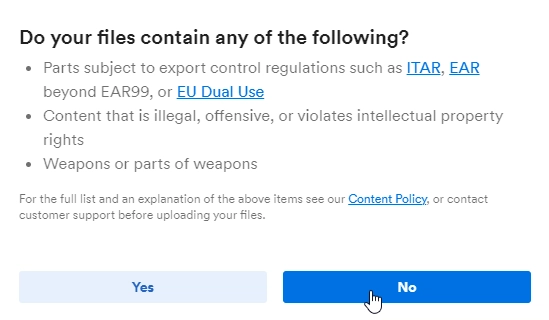
- Hubs will analyze the part and provide default specifications. It will not automatically detect threads. You require selecting “Change specifications” and “Tighter tolerances, threads & engineering fits” for adding threads. This will require a drawing that has hole callouts.
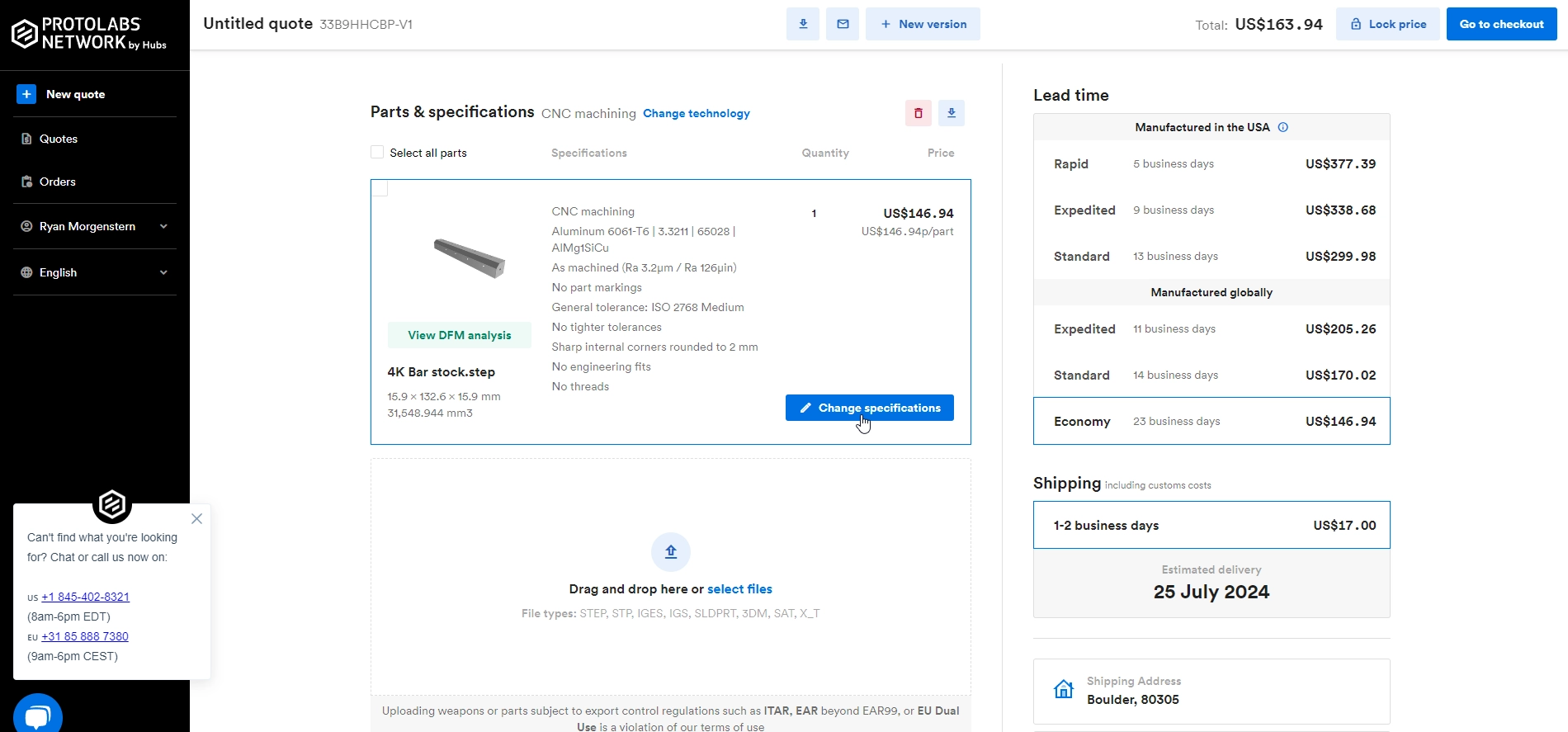
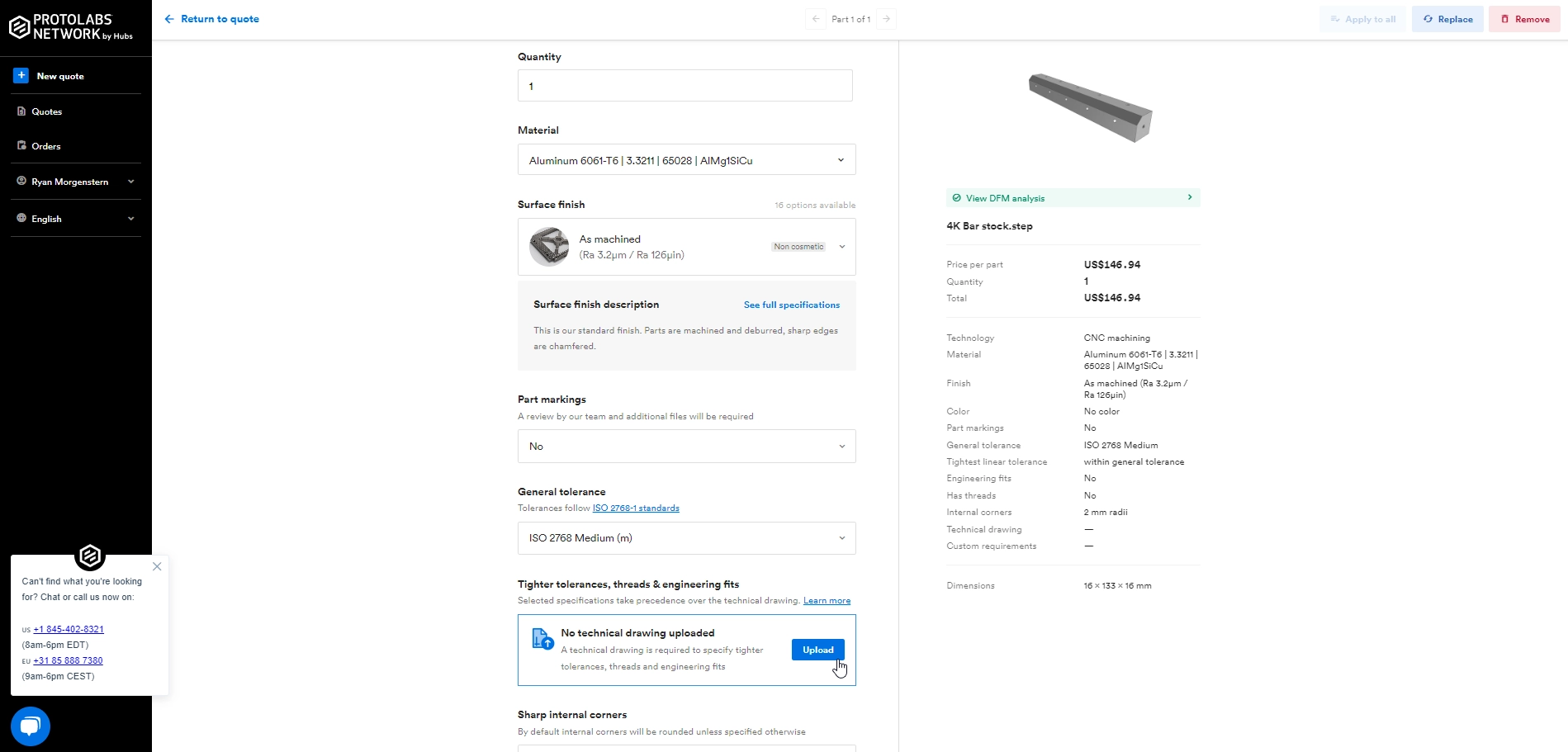
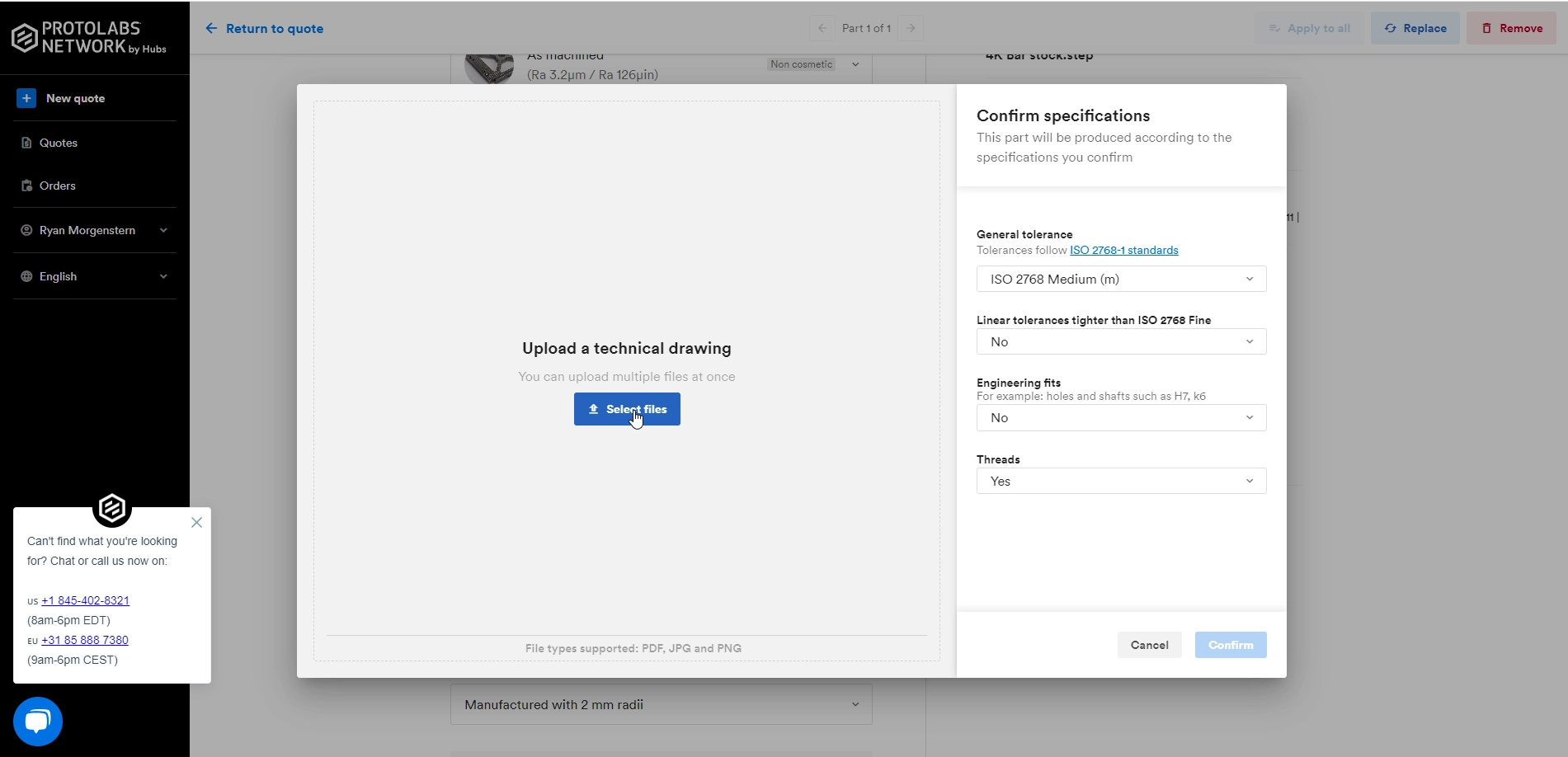
- Once all parts are added and you’re ready to order, select lead time and order.